Enrollment Logistics
arrow_drop_down What is the Capstone Exam? ¶
The Capstone Exam is a set of cumulative exams on all content in the three core courses and one elective course in the MicroMasters Program in Statistics and Data Science (SDS). The Capstone Exam consists of four 2-hour virtually-proctored exams, roughly corresponding to the 3 core courses and 1 elective course in the SDS MicroMasters program.
arrow_drop_down Who is eligible to take the Capstone Exam? ¶
You will be eligible to take this exam only if :
- You have passed and obtained the certificates for four courses and one elective course in the SDS MicroMasters.
- You are verified in the Capstone course by the verify deadline of TBD as an ID verified learner with the same edX ID used in all 3 core courses and one elective course.
- Due to the refund policy, this deadline is not extendable.
arrow_drop_down What is a virtually-proctored exam? ¶
A virtually proctored exam is a timed supervised exam taken online. Learners will follow the instructions in the capstone exam course to download and install the proctoring software on their own computers, and then take the 4 virtually-proctored exams on their own computer.
A proctor ensures the security and integrity of the exam process. A proctor is a liaison between edX and its learners who ensures that testing is done under fair and secure conditions. The proctor’s main responsibilities include verifying a government-issued photo ID, monitoring learners during the exam to ensure they follow the set of exams rules, including not using unauthorized aides, and ensuring learners follow the instructions outlined by the instructor.
arrow_drop_down How do I enroll in the Capstone Exam? ¶
Unlike other courses, the Capstone Exam is not open enrollment, all eligible learners will automatically be enrolled and can find the Capstone Exam in your dashboard. If you are planning to take the exam, please proceed to verify within the Capstone edX page by the verify deadline TBD.
arrow_drop_down When is the Capstone Exam verify deadline? ¶
The deadline for verification for the October, 2024 Capstone Exam is TBD.
arrow_drop_down When is the unenrollment deadline for the Capstone Exam? ¶
The unenrollment deadline for the Capstone Exam is TBD.
arrow_drop_down What will I need for the Capstone Exam? ¶
A government-issued photo ID that clearly identifies you by your full name, and that can be used to confirm your identity. Learners will also need to install the proctoring software and ensure that their systems and network satisfy the requirements of the proctoring software.
arrow_drop_down When is the Capstone Exam offered next? ¶
OPENS: October 14, 2024
Closing Date: November 30, 2024
You can review the annual course schedule here.
arrow_drop_down Will there be a practice exam? ¶
Yes, there will be an ungraded token practice exam for learners to test that the proctoring software works properly on their systems.
arrow_drop_down How many times am I able to attempt taking the Capstone Exam before I pass? ¶
In the event that you have failed the capstone exam, you are able to proceed to your second Capstone exam attempt. Our SDS team will be checking the list of learners for their status within the capstone to enforce restrictions for any learners exceeding the two attempts.
There is no time restriction during which learner needs to retake the exam, however, we strongly advise that learners complete the capstone exam during the two years following the completion of the SDS courses.
We encourage learners to prepare thoroughly before re-taking the capstone in order to maximize the chances for successful completion of the Capstone exam.
arrow_drop_down What is the objective of the Capstone Exam? ¶
This course consists of four virtually proctored exams, very roughly corresponding to the 3 core courses and one elective course in the SDS MicroMasters program:
- Each exam will be 2 hours in length. Other than the virtual proctoring, each exam will look like the timed exams in the courses with 2 hour time limits. You will practice using the proctoring software in a later section.
- The 4 exams together cover all material in the 3 core courses and one elective course in the SDS MicroMasters program. One exam part will correspond to the elective course taken by the learner. Please refer to the syllabus of each course for the list of topics covered. The level of difficulty will be comparable to the homework problems in each course.
- The Capstone Exam is an opportunity for you to review extensively and connect the perspectives on the same topics from different courses. Hence, unlike the in course homework and exams, there may be some questions that mix concepts from different courses.
- The Capstone Exams are much closer to in-class exams, when you will be tested on the knowledge that you have internalized. They are comprehensive, and you will need to think quickly.
Schedule, Syllabus, Grading Policy
arrow_drop_down What is the syllabus of the Capstone Exam? ¶
The 4 exams are divided into two parts, which are open in different periods with different proctoring rules.
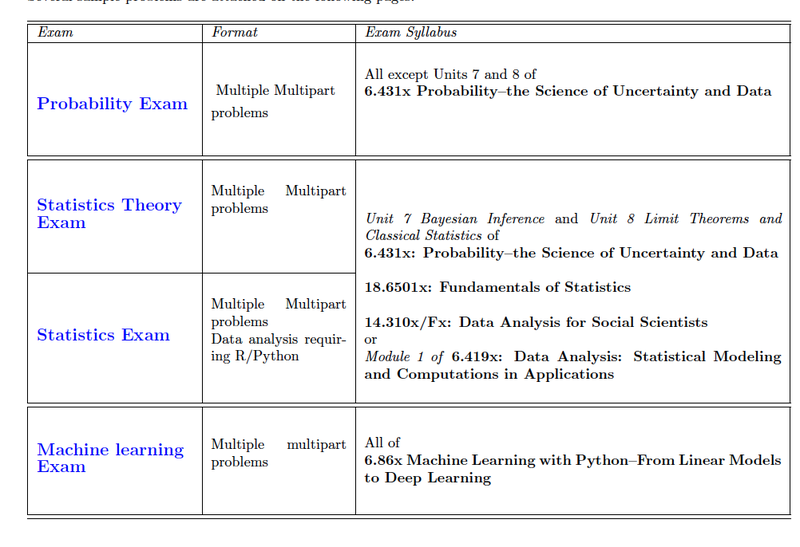
arrow_drop_down What is the Capstone exams schedule? ¶
Note: All eligible learners will be enrolled, on a rolling basis, beginning in mid-September, 2024.
Capstone opens: October 14, 2024 (16:00 UTC)
Verify Deadline: TBD
Exams Open: TBD
Capstone Closing Date: November 30, 2024 (16:00 UTC)
arrow_drop_down Would I need to take the exams in any particular order? ¶
Yes. Learners must take the Part 1 exams before the Part 2 exams. In Part 1, learners will take the Probability exam before the Statistics–Theory exam, and in Part 2, learners will take the Statistics exam before the Machine Learning exam
arrow_drop_down Will the Capstone Exam include material from both elective courses -- Data Analysis: Statistical Modeling and Computation in Applications (6.419x) and Data Analysis for Social Scientists (14.310x)? ¶
Elective Coverage
Regarding the elective courses, the Capstone Exam of this run will only cover material in the intersection of the 2 elective courses. Material that is in 1 elective but not the other will not be covered in this run of the Capstone Exam.
This means either of the following of the electives will be covered:
- All of 14.310x Data Analysis for Social Scientists except Endogeneity and instrumental variable covered the first lecture of Module 10.
- Module 1 (experimental design and statistics review) of 6.419x Data Analysis: Statistical Modeling and Computations in Applications
arrow_drop_down Can I take the Capstone Exam with the edX mobile app? ¶
Capstone Exams can not be completed using the edX mobile app. Please plan to have a computer that works well with the proctoring software for the duration of the Capstone Exam. See schedule of exams and above.
arrow_drop_down What is the Capstone grading policy? ¶
Each exam counts for 25% of the total grade of the Capstone Exam course. You will need to obtain a total score of at least 50% to pass the Capstone Exam course.
Unlike in the courses, you will receive a letter grade (A, B, C, or F) on top of the raw percentage score.
While the certificate of the capstone exam course (as well as the certificates of all courses in the program) does not include the percentage or the letter grade, the sharable program record on your EdX profile will include both the percentage and the letter grade.
arrow_drop_down What is the passing percentage for the Capstone Exam? How will this be determined with the 4 exams? ¶
Passing on the Capstone Exam is 50%.
You will pass as long as the average over the 4 exams are at least 50%.
arrow_drop_down How many times am I able to attempt taking the Capstone Exam before I pass? ¶
In the event that you have failed the capstone exam, you are able to proceed to your second Capstone exam attempt. Our SDS team will be checking the list of learners for their status within the capstone to enforce restrictions for any learners exceeding the two attempts.
There is no time restriction during which learner needs to retake the exam, however, we strongly advise that learners complete the capstone exam during the two years following the completion of the SDS courses.
We encourage learners to prepare thoroughly before re-taking the capstone in order to maximize the chances for successful completion of the Capstone exam.
arrow_drop_down What if I have a disability related request for taking the Capstone Exam? ¶
If you have a disability-related request regarding accessing this exam, please contact us as early in the course as possible (at least 2 weeks in advance of exams opening) to allow us time to respond in advance of deadlines. Requests are reviewed via an interactive process to meet accessibility requirements for learners with disabilities and uphold the academic integrity for MITx.
Capstone Exam Preparations: Your Computer, Room, and Cheatsheets
arrow_drop_down How many times am I able to attempt taking the Capstone Exam before I pass? ¶
In the event that you have failed the capstone exam, you are able to proceed to your second Capstone exam attempt. Our SDS team will be checking the list of learners for their status within the capstone to enforce restrictions for any learners exceeding the two attempts.
There is no time restriction during which learner needs to retake the exam, however, we strongly advise that learners complete the capstone exam during the two years following the completion of the SDS courses.
We encourage learners to prepare thoroughly before re-taking the capstone in order to maximize the chances for successful completion of the Capstone exam.
arrow_drop_down What are the computer/system requirements for the Capstone Exam? ¶
You are responsible to make sure you have a system with internet access that meets the requirements listed at this page. Note that you will have a chance to test the proctoring software before starting the real exams.
arrow_drop_down Are we allowed to use cheatsheets for the Capstone Exam? ¶
Cheatsheets are optional. You are not required to use one.
We intend the cheatsheet as a means for you to review, connect, and summarize ideas, and strongly encourage you to make your own. We expect cheatsheets that you have fully processed and digested to be the only useful ones in 2-hour exams. We also encourage you to make the cheatsheets based on topics rather than courses.
arrow_drop_down What are the rules for the cheatsheets for the Capstone Exam? ¶
You will be allowed to pre-upload and use 2 double-sided cheat sheets for the Part 1 exams, and pre-upload and use 2 more double-sided cheat sheets for Part 2 . Hence, you could choose to prepare up to 4 cheat sheets in total, choose 2 to use in Part 1, and use all of them in Part 2.
Each cheatsheet must be letter-sized (8.5 inches by 11 inches) or A4 and can be double- sided.
- You will be asked to upload cheatsheets as pdf for the first 2 exams before and cheatsheets for the last 2 exams by a specified deadline.
- During the exams you can access on your screen the cheatsheets that you have uploaded before the corresponding exams open.
arrow_drop_down What do I need to bring with me to take the Capstone Exam? ¶
- Photo Identification which matches the name you use on your edX account (which must be the same as the account you use for the 4 courses).
- (Optional) Basic pens or pencils.
- (Optional) Up to 10 pieces of blank light-colored paper per exam for rough work.
arrow_drop_down How do I prepare an environment to take the Capstone Exam when I am ready to begin the test? ¶
Learners should set up the following:
- A closed room where no passers-by can communicate with you.
- Your desk must be empty, except for your computer, several pencils/pens, and at most 10 pieces of blank white paper (for rough work).
- Enough lighting in the room for the camera to record you properly.You are responsible to make sure you have a system with internet access that meets the requirements listed at this page. Note that you will have a chance to test the proctoring software before starting the real exams.
arrow_drop_down What is allowed for Part I Probability Exam, Statistics–Theory Exam? ¶
During the Probability Exam, and Statistics–Theory Exam you will be allowed to access the following:
1 .The course websites, including the existing posts in the discussion forum, of all 4 courses in the MicroMasters. These are the course runs which you had enrolled in and passed, and (You will not be allowed to access any current runs of the courses.) The forums of the past courses runs will be closed during the Capstone exams.
The cheatsheets that you will use have to be uploaded in advance of the Capstone exam.
2. PDF-viewers on your own computer, for viewing only:
3. 10 blank pieces of paper for rough work.
4. Basic calculator on your computer.
5. The following online translators. You are not allowed to open any pre-saved files on any of the translation websites.
- Google translate: https://translate.google.com/
- Fanyi Youdao http://fanyi.youdao.com/
- Bing Translator https://www.bing.com/translator
6. File manager, e.g. Finder, Windows Explorer
7. Several online calculators and computing software including google calculator and https://www.wolframalpha.com/ We do not expect you to need these tools much in the exam, but allow them for your convenience. You are not allowed to open any pre-saved files on any of the translation websites.
arrow_drop_down What is allowed for Part 2: Statistics Exam, Machine Learning Exam? ¶
In the Statistics Exam, and Machine Learning Exam you will be allowed to access all resources listed above for Part 1, and in addition, tentatively the following:
- Certain Python IDEs and code editors on your computer, e.g. Pycharm, Spyder, Jupyter Notebook, etc.
- R IDEs and code editors, e.g. R studio
- Spreadsheet Programs, eg. Excel, Numbers, LibreOffice.
- On the internet: Documentation on R and Python.
arrow_drop_down What is not allowed during the Capstone Exam? ¶
The following are not allowed in any of the 4 exams:
- Leaving the room that you are in.
- Covering the camera or being out of camera.
- Stopping the proctoring software.
- Using a cell phone.
- Communicating to anyone or any robots (including sorting algorithms) by any means, e.g. talking to others, email, chatting, Google Glass etc.
- Referring to any physical documents, e.g. dictionaries, notebooks, books etc., except for the 4 blank sheets of paper for rough work.
- Using Multiple Computers or Screens of the same Computer.
- Opening any files other than your cheatsheets and what is downloadable from the exam, and course setsites.
- Accessing any other websites other than what is listed on the previous page.
- Accessing any programs other than what is listed on the previous page.
- Communicating with anyone, through any means, except for technical support by clicking on support button via the proctoring software.
- Retaining any files with exam questions or answers, e.g. no printing or taking screenshots. You must delete, and completely purge with no record, all scripts that you have may have written during the exam
arrow_drop_down Can we download and open pdf's during the exam? ¶
No -- You can only use pdfs that are downloadable from the course itself, but NOT those posted on the forum!
arrow_drop_down Is the proctoring software the same as the last Capstone exam? ¶
Yes, we are again using the proctoring software, ProctorTrack, for the upcoming Capstone Exam of Proctortrack.
arrow_drop_down What are the system and technical requirements for the new proctoring software? ¶
Please see the following links below for details and information regarding system and technical requirements for the new proctoring software:
arrow_drop_down After I enroll and verify, what other steps do I need to complete in order to take the Capstone Exam? ¶
There is a mandatory onboarding step that is required for all learners taking the Capstone exam this run. Note that the onboarding process will take 20 minutes to complete. Skipping onboarding could result in failing the proctored exam. If you encounter technical issues during onboarding, please contact Proctortrack Support .
The deadline to complete this onboarding process is TBD.

