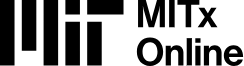To earn the MITx MicroMasters® Credential in Data, Economics, and Design of Policy, learners must take proctored exams for five online courses. Below are detailed guidelines for eligibility and preparation, as well as the associated policies.
DEDP MicroMasters proctored exam eligibility
You are only eligible to take the proctored exam for a course if you have upgraded to the paid track in the course session. If you’ve passed an earlier version of the course on the audit track, you will need to re-enroll in the course and then transfer your grade to the term in which you paid to take the proctored exam. To take the exam, you must pay before the term’s payment deadline. The grade transfer request form is each term sent via the weekly course emails.
Preparing for the proctored exam
To prepare for the exam, you should go through all course lectures and assignments, especially the ones you struggled with during the term. The proctored exam covers all the units in the course and there isn't an emphasis on any particular subject. Your best point of reference for the proctored exams are the homework assignments, midterms, and the Comprehensive Review. Keep in mind that there will be no coding or R tested on the proctored exam.
Finally, you can check to see if your system meets the hardware requirements for Proctortrack here.
Proctored exam process on MITx Online
How to complete the onboarding exam
The onboarding exam ensures that your system is compatible with the online proctoring system and is a requirement for taking the proctored exam. It does not count as part of your proctored exam grade. It should take no more than 30 minutes total.
You will be required to scan your face and photo ID. The photo ID must be a valid (unexpired) government-issued ID that includes your name, photograph, and signature. The name on your ID must match the name in your MITx Online account. The software must be able to clearly read the name on your ID in order for your onboarding exam to pass. Please ensure that your ID is clear and legible. If you do not have a valid ID, please reach out to us, and we can help.
You only need to complete the onboarding exam once per term and do not need to complete an onboarding exam for each proctored exam you plan to take.
The most common technical issue that arises during onboarding incorrect DNS settings. If you are unable to enter the onboarding exam try to follow the instructions listed here.
How to complete the proctored exam
The proctored exam can be found at the bottom of your course on MITx Online during the testing window. You can take the exam at any time during the exam period, and you will have 75 minutes to complete it, unless there is less than 75 minutes until the deadline. If you begin the exam with less than 75 minutes left in the testing period, you will only have the remaining time to complete it.
Before starting your exam you will be required to conduct a face and room scan. You will not be asked to scan your photo ID again.
Other reminders and restrictions:
- You are permitted to have two blank pieces of scratch paper, which must be shown on camera during the room scan.
- Food and drink are allowed but must be unlabeled.
- You are permitted to use translation software. However, the Google Translate plugin is currently bugged, and may interfere with the timer and calculator on MITx Online. If you wish to use Google Translate, we encourage you to instead open it in a new tab.
- During the exam you will NOT be allowed to:
- Use a physical calculator. An on-screen calculator will be provided.
- Refer to notes, textbooks, or any other resources.
- Use headphones/earphones.
- Use any other applications (R, Stata, MS Word, MS Excel, etc., besides translation software).
- Visit any websites (other than for translation purposes).
- Speak to other people.
- Be in the same room as other people.
- Leave the room or take breaks.
Other proctored exam policies and considerations:
- Missed Deadlines: Exam periods will not be extended. If you miss the deadline, you will need to pay again to take the exam the next time the course is offered.
- Results: Graded exams are released within one month after the testing period ends (usually sooner!).
- Technical Issues:
- Try to avoid starting during the final 24 hours of the exam period to ensure timely assistance if needed. If you start the exam within 24 hours of the deadline, we cannot guarantee that we will be able to assist you if an issue arises.
- A stable internet connection is required. If Proctortrack crashes due to instability, contact dedp-micromasters-support@mit.edu immediately.
- Computers must meet Proctortrack’s system requirements. Note: Chromebooks and mobile devices are not supported.
- Flagged Exams: Exams not resumed within one hour of receiving technical assistance may be flagged for review. If no infractions are found, the flag will be cleared.
- Exam Integrity: Random, mandatory Zoom interviews with exam takers may be conducted to ensure integrity.
- Results: Your exam results will be available via the graph on the "Progress" page within your course. We unfortunately cannot provide the answers to individual questions on the exam for academic integirty reasons.
Note for learners in China
Learners in mainland China have reported issues accessing Proctortrack. Should this occur, you can find instructions here that can help.
Still have questions? Check out our Frequently Asked Questions or contact dedp-micromasters-support@mit.edu.
Future Course Dates
More Info
Courses delivered on